Introduction:
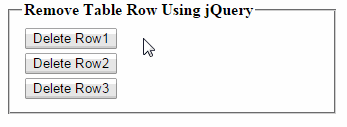 In this article I will explain how to remove rows from
table using jQuery. We can delete selected row from table using jQuery.
In this article I will explain how to remove rows from
table using jQuery. We can delete selected row from table using jQuery.
Following jQuery
Script will use to remove Table row:
<script type="text/javascript">
$(function() {
$('input[type="button"]').click(function(e)
{
var row = $(this).closest('tr');
row.remove()
})
})
</script>
Full Source Code
For Sample Application:
<html xmlns="http://www.w3.org/1999/xhtml">
<head>
<title>jQuery Remove Previous table tr</title>
<script type="text/javascript" src="http://code.jquery.com/jquery-1.8.2.js"></script>
<script type="text/javascript">
$(function() {
$('input[type="button"]').click(function(e)
{
var row = $(this).closest('tr');
row.remove()
})
})
</script>
</head>
<body>
<form id="form1">
<div>
<table>
<tr>
<td><input type="button" value="Delete
Row1"/></td>
</tr>
<tr>
<td><input type="button" value="Delete Row2" /></td>
</tr>
<tr>
<td><input type="button" value="Delete
Row3"/></td>
</tr>
</table>
</div>
</form>
</body>
</html>






0 comments:
Post a Comment