Introduction:
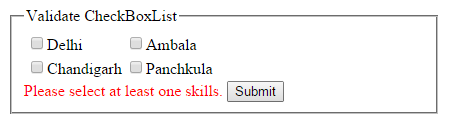 In this
article we will learn how to validate CheckBoxList control
i.e. to ensure at least one item is selected in the CheckBoxList. It can
be done in many ways but I’ll use CustomValidator control
andJavaScript to validate.
In this
article we will learn how to validate CheckBoxList control
i.e. to ensure at least one item is selected in the CheckBoxList. It can
be done in many ways but I’ll use CustomValidator control
andJavaScript to validate.Implementation: Let's understand by a practical example.
In the <HEAD> tag of the design page(.aspx) create the JavaScript function to validate the CheckBoxList.
<script type = "text/javascript">
function validateCheckBoxList(source, args) {
var chkListModules = document.getElementById('<%=
chkCity.ClientID %>');
var chkListinputs = chkListModules.getElementsByTagName("input");
for (var i = 0; i <
chkListinputs.length; i++) {
if (chkListinputs[i].checked) {
args.IsValid = true;
return;
}
}
args.IsValid = false;
}
</script>
In the <Body> tag place a CheckBoxList, a Label control, a Button control and a CustomValidator control.
In the CheckBoxList add some items as shown below:
<fieldset
style="width:400px">
<legend>Validate
CheckBoxList</legend>
<asp:CheckBoxList ID="chkCity" runat="server" AutoPostBack="true" RepeatColumns="2">
<asp:ListItem>Delhi</asp:ListItem>
<asp:ListItem>Chandigarh</asp:ListItem>
<asp:ListItem>Ambala</asp:ListItem>
<asp:ListItem>Panchkula</asp:ListItem>
</asp:CheckBoxList>
<asp:Label ID="lblStatus" runat="server" Text=""></asp:Label>
<asp:CustomValidator ID="CustomValidator1" runat="server" ErrorMessage="Please
select at least one skills." ClientValidationFunction
= "validateCheckBoxList"
Display="static"
ForeColor="Red"></asp:CustomValidator>
<asp:Button ID="btnSubmit" runat="server" Text="Submit"
onclick="btnSubmit_Click" />
</fieldset>
C#.Net Code to
validate CheckBoxList using JavaScript
In
the code behind file(.aspx.cs) write the code as:
protected void btnSubmit_Click(object sender, EventArgs e)
{
lblStatus.Text="Validation successful";
}
VB.Net Code to
validate CheckBoxList using JavaScript
In
the code behind file(.aspx.vb) write the code as:
Protected Sub btnSubmit_Click(ByVal sender As Object, ByVal e As System.EventArgs) HandlesbtnSubmit.Click
lblStatus.Text = "Validation
successful"
End Sub






0 comments:
Post a Comment